Step 1:
Register here for if you are new on
TopOne33
Step 2:
Open Safari on your iPhone or iPad.
Step 3:
Navigate to the TopOne33 website.
Step 4:
Tap the Share icon (a square with an arrow pointing up) at the bottom of the screen.
Step 5:
Select “Add to Home Screen” from the list of options.
Step 5:
Name the shortcut (e.g., "TopOne33") and tap “Add”.




 CN
CN
 EN
EN BM
BM










